Lumia WOA
Full Windows for Lumia
Caution
Experimental firmware ahead
The firmware provided is for testing purposes only. We aren't responsible for any data loss caused by the firmware images. Make backups of your data prior to installing.
This software has not been approved for use with emergency services. By installing this software, you agree to not use it as your primary phone device due to possible disruption in emergency service access.
The Windows You Know and Love
This project brings the Windows 10 or Windows 11 desktop operating system to your Lumia 950 and Lumia 950 XL.
It's the same edition of Windows you're used to on your traditional laptop or desktop computer, but it's the version for ARM64 (armv8a) processors.
It can run ARM64, ARM, x86 and x64 applications (the last two via emulation) just fine.1

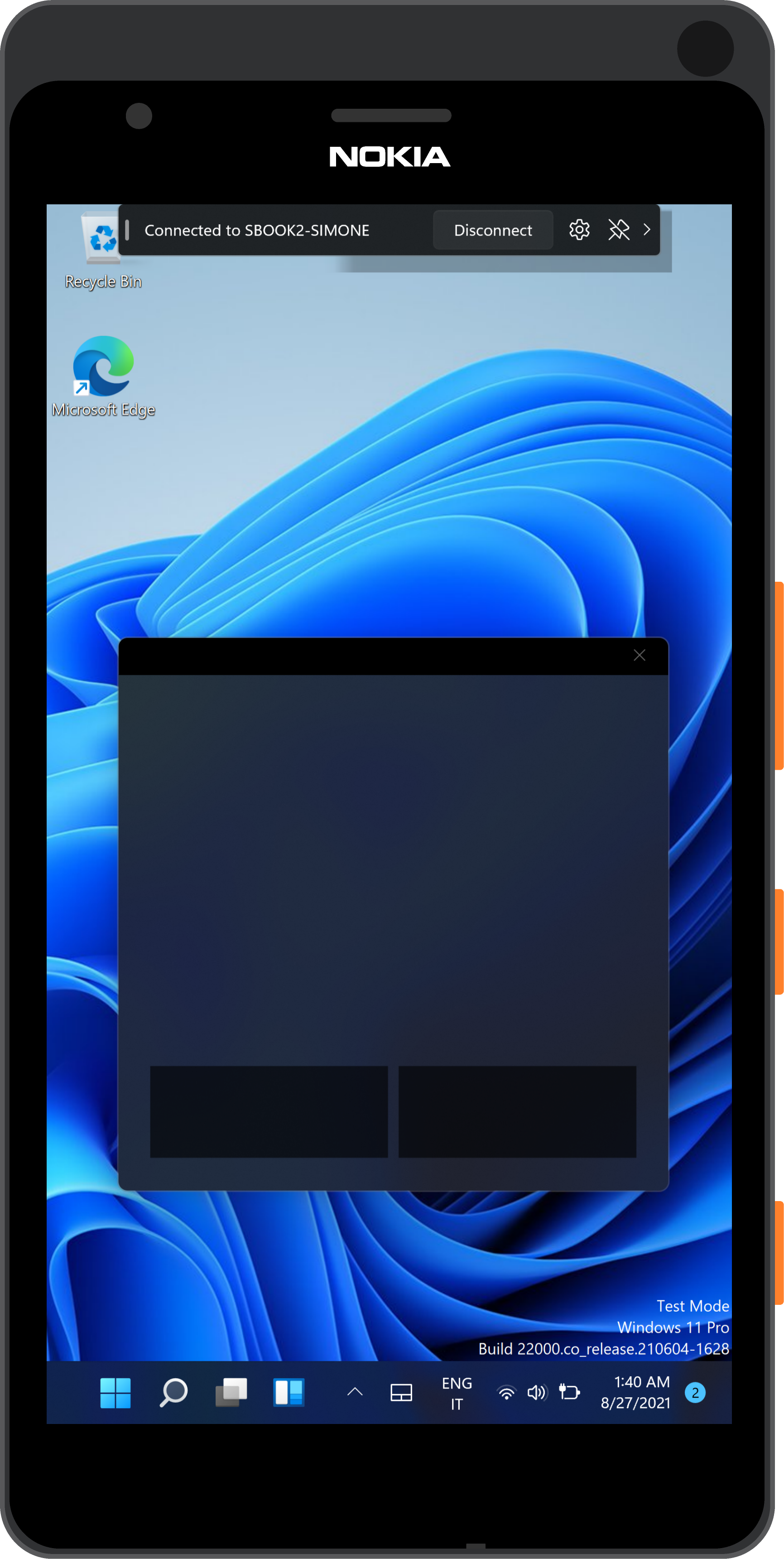
With Continuum2
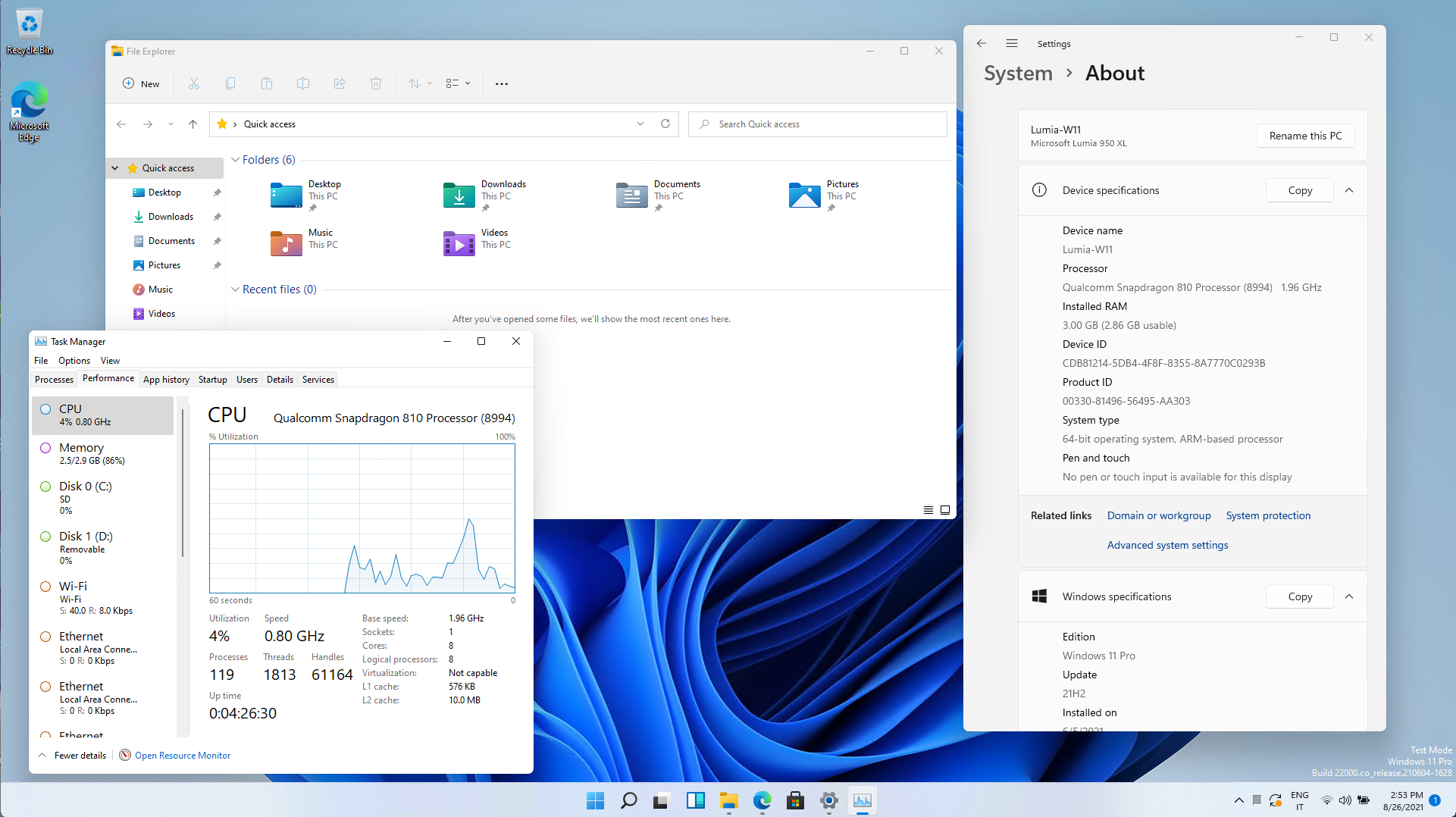
A Mobile Twist
MobileShell is a fully-featured adaptive shell aiming to mimic the appearance of Windows Mobile.
MobileShell brings back the navigation bar, status bar, puts your notification toasts at the top, status icons at a glance, and activates only when your phone is in tablet mode.
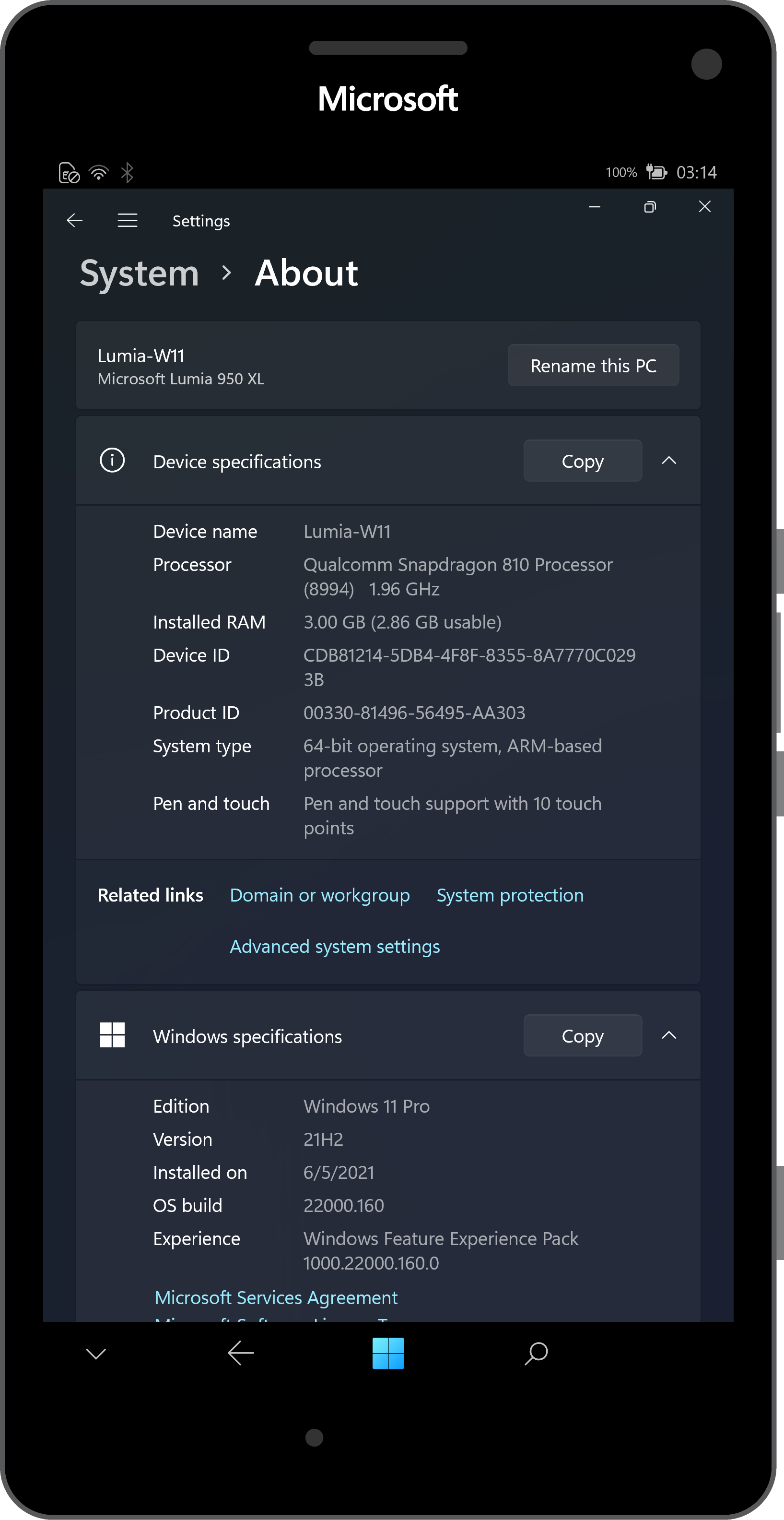
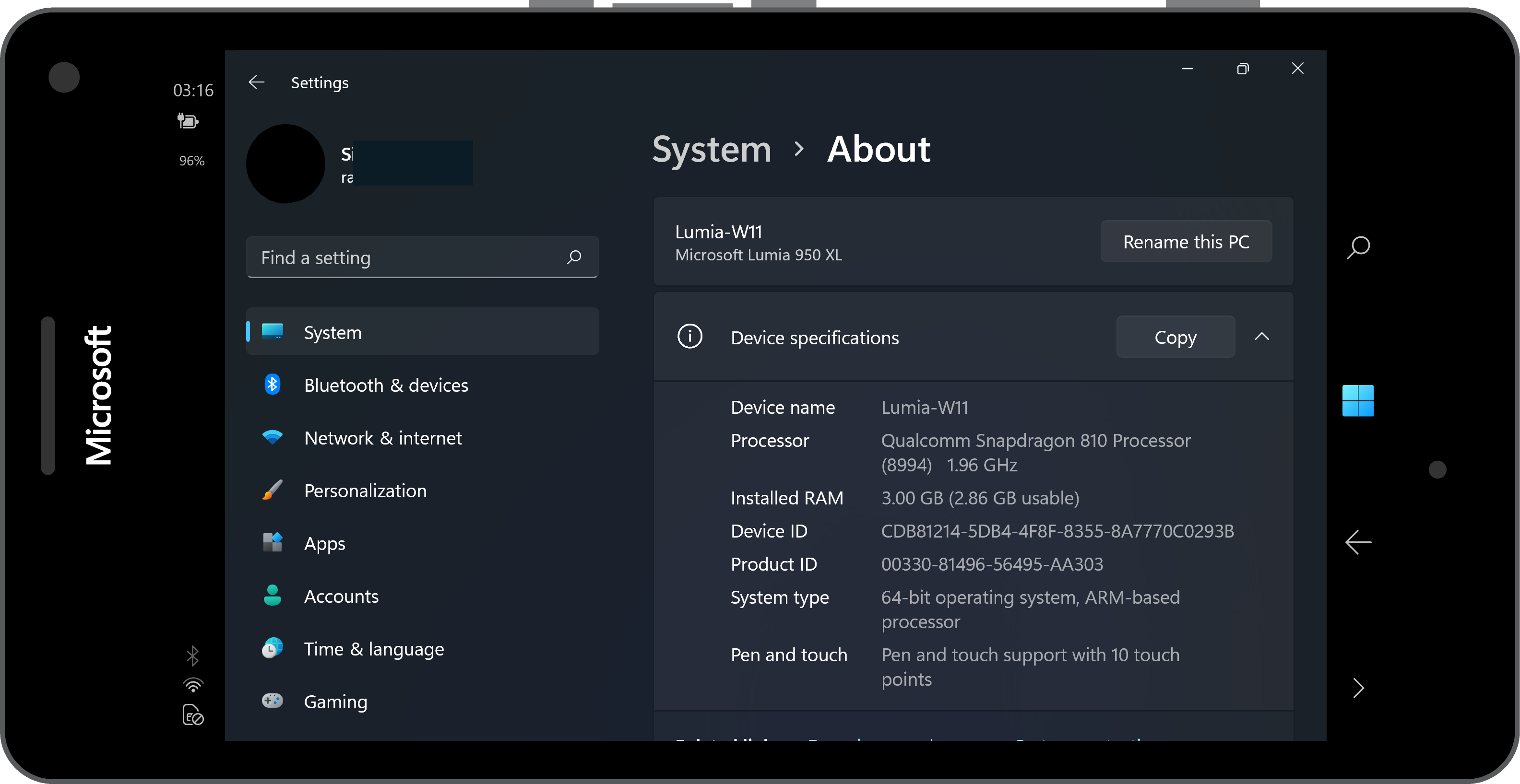
MobileShell also supports landscape mode, adjusting perfectly to the phone's current state. Mobile Shell is made by @ADeltaX and is included by default! You can also download it from the Microsoft Store:
Say Hello...3
This project backports the cellular stack from Windows 10 Mobile to Windows desktop. On supported versions of Windows, you can make calls, texts, and browse the internet using a cellular connection.
Dialer (previously WOA Dialer) is our custom app that allows you to make and manage calls on your device. Dialer is bundled with the project by default, along with the classic Microsoft Phone app.
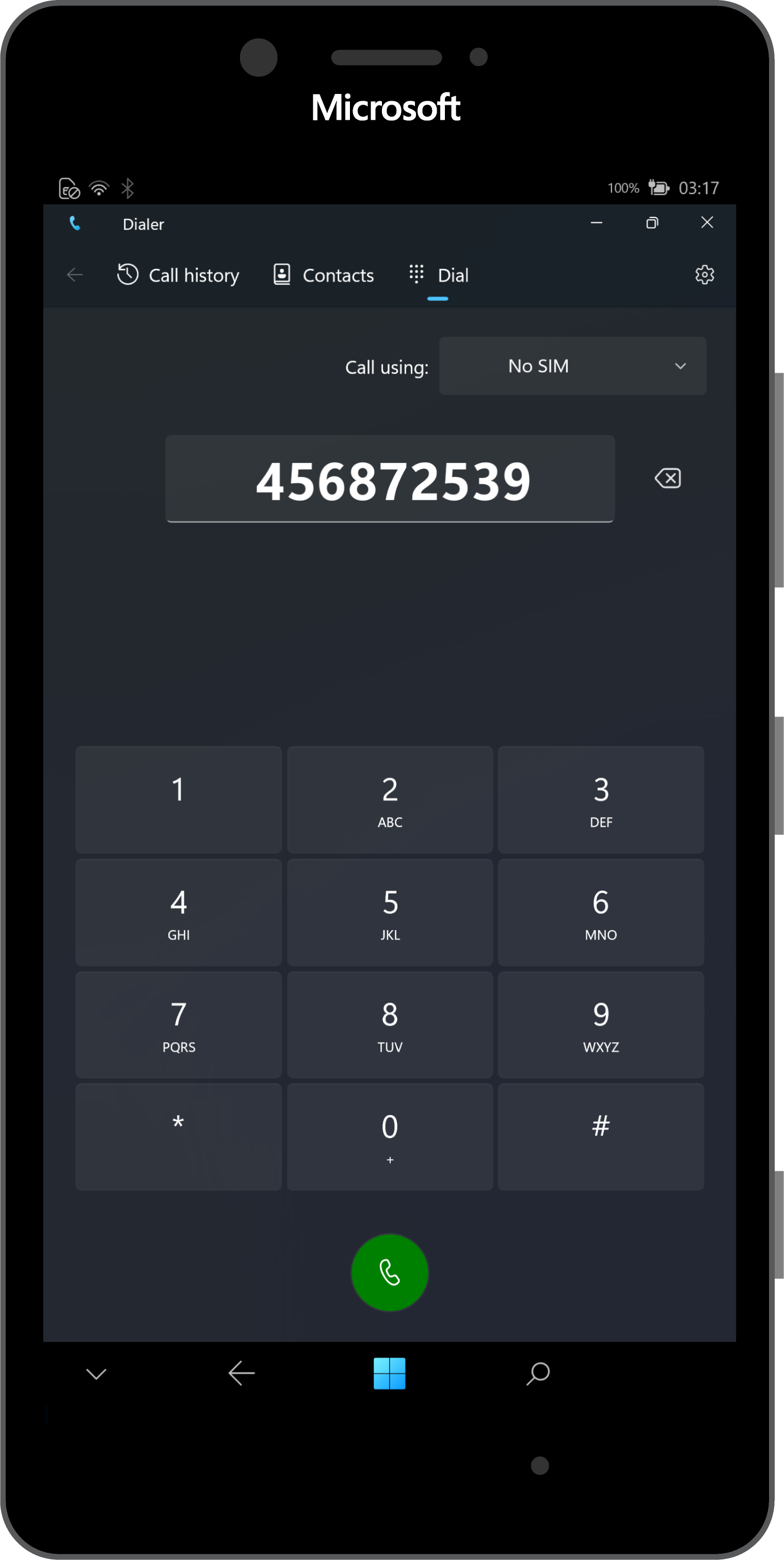
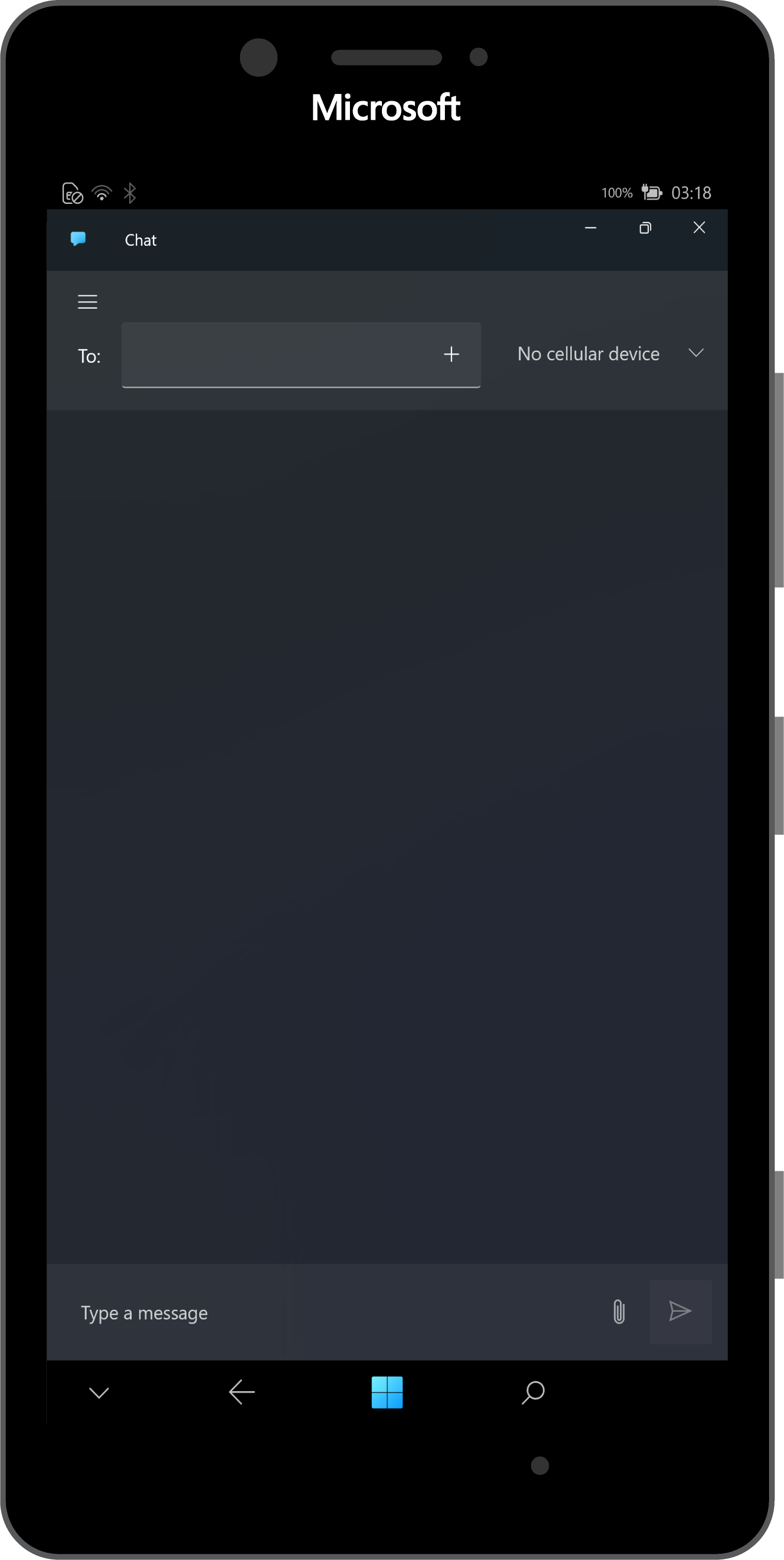
...Or Send a Message3
With the Chat application, you can recieve and send SMS messages. MMS messages remain unsupported as of now.
And Much More!
WOA Deployer
WOA Deployer allows you to deploy with ease Windows Desktop to your device, and enabling Dual Boot with 2 clicks. You can pick the windows release you want, the language you want.
View on GitHubBootShim
BootShim is the UEFI bootstraper. It escalates the SoC to AArch64 and starts our UEFI.
View on GitHubLumia950XlPkg
Lumia950XlPkg is our EDK2 port for the Lumia 950 and Lumia 950 XL. It enables us to bootstrap Windows 10/11 Desktop for ARM64 processors on the Lumia.
View on GitHubLumia Drivers
Lumia Drivers is the repository hosting all driver files for Windows, and INF files which had to be recreated. Some additional driver patching is also done here to make things work the way they should.
View on GitHubLumia USB-C
Lumia USB-C is the recreation of the USB C driver for Lumia devices. The Lumia 950 USB-C solution is proprietary and personalized, thus the need for a custom driver.
View on GitHubColor Profile
Color Profile is the stack managing the personalization of the display color tint, saturation and contrast.
View on GitHubAdvanced Info
Advanced Info displays information about your device, within the settings app.
View on GitHubAirwaves
Airwaves allows you to listen to FM radio, right from your phone.
View on GitHubRIL Init Service
RIL Init Service allows you to have the Radio Interface Layer initialized on newer versions of Windows 10/11.
View on GitHubAuto Brightness Service
The auto brightness service allows you to have automatic brightness on your device.
View on GitHubAuto Rotation Service
The auto rotation service allows you to have automatic rotation on your device.
View on GitHubVibrations
The vibration stack allows you to have haptic vibrations once you get a notification, and control the intensity of the vibration via a settings application.
View on GitHubUSB Function Mode Switcher
USB Function Mode Switcher allows you to switch USB function modes.
View on GitHubData Management Service
The data management service enables cellular data connections automatically.
View on GitHubPower Supply Notifier
Power Supply Notifier plays a sound when your device starts charging.
View on GitHubSynapticsTouch
The Synaptics Touch driver enables touch on your device
View on GitHubDisplay Dock Flyout
The Display Dock Flyout displays information about a connected Display Dock (HD-500)
View on GitHub1 Applications compiled for the AMD64/x86-64 architecture are supported only on build 21277+.
2 Continuum currently only works wirelessly over Miracast.
3 Cellular support is still unfinished and might be broken in some areas. Cellular calls are automatically enabled in up to Windows 10 November 2019 Update (version 19H2, build 18363). Versions higher than this will only support cellular data. You can manually enable calls on builds higher than 18363 by using this guide. SMS are supported up to Windows 10 November 2019 Update (version 19H2, build 18363). Dual SIM devices may have issues fetching the default Carrier APN settings, a provisioning package for APN may be required. The advanced settings page for Cellular in the Windows Settings app may crash. Your experience will vary between carriers and devices. This software stack has not been approved for use with emergency services. As a consequence it should not be used as your primary way of communication. VoLTE (IMS) stack while present is not functional.