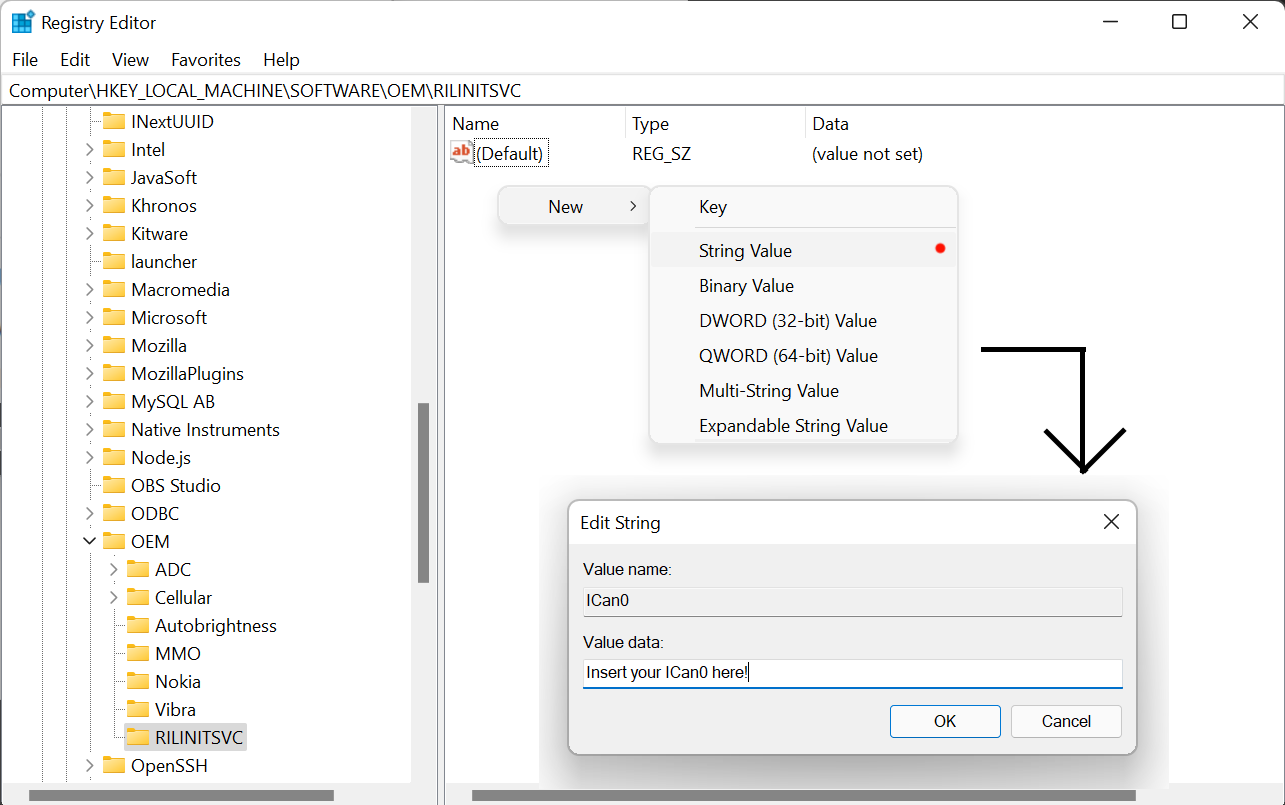Enable calls on builds higher than 18363
Here's how to retrieve the ICan0 value and restore it to make calls work on builds newer than 18363
Caution
Bricks can happen
This guide is an explaination of the correct steps to follow. Errors may still happen, both caused by the user or by unpredictable conditions on your work machine. We're not resposible for any data loss, soft bricks or permanent damage on the device.
Part 1 - Retrieving the ICan0 value
Prerequisites
- A Lumia with Windows on ARM build 18363 or lower
Note: The ICan0 value is SIM-specific. This means you can actually use another device than the target device, if needed, to retrieve it.
Boot your phone with build 18363 or lower while a SIM is inserted.
Open search and run:
regedit
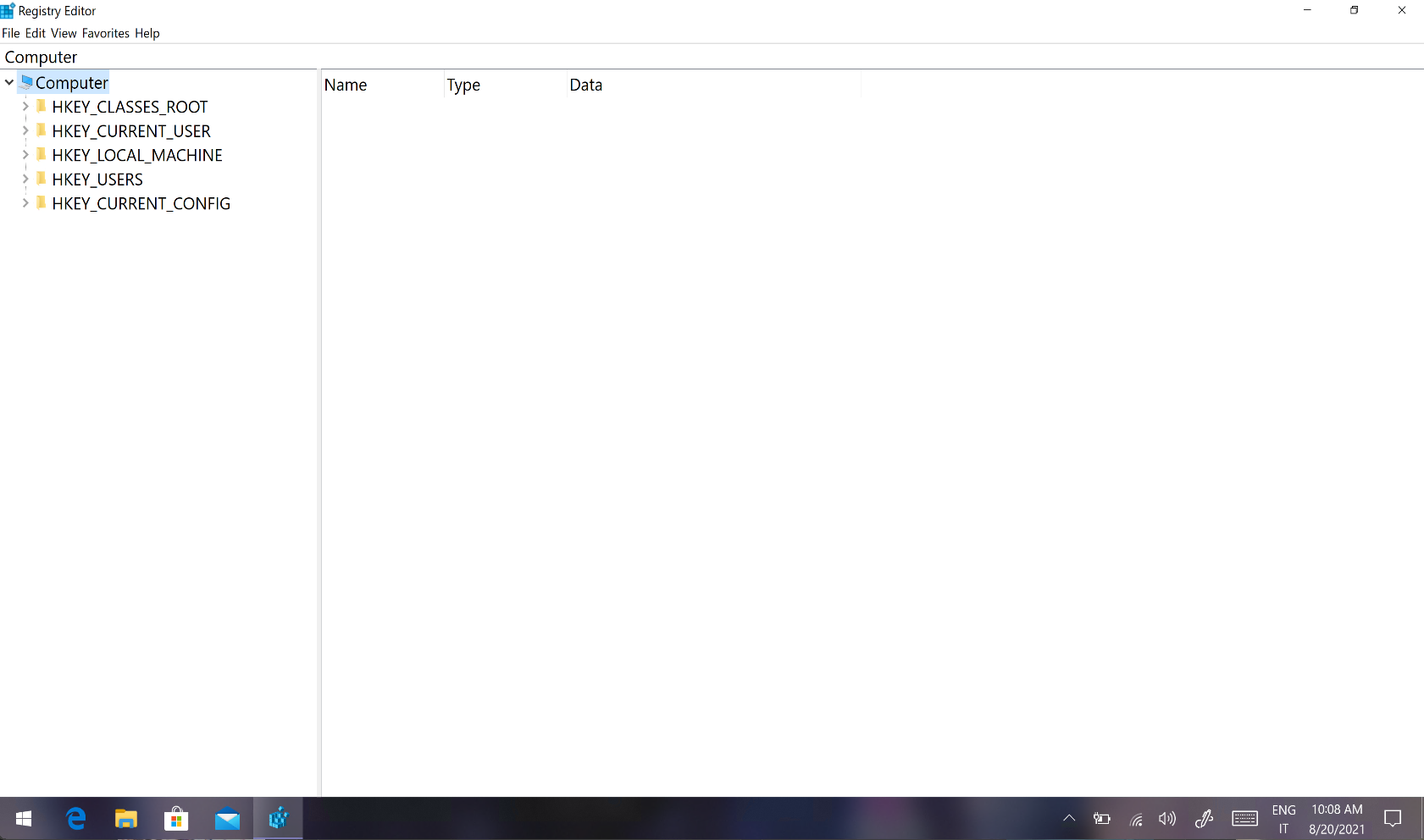
Navigate to this key:
HKEY_LOCAL_MACHINE\SOFTWARE\OEM\RILINITSVC\
Take note of the ICan0 value. This is what you will need in part 2 to make calls work on every build!
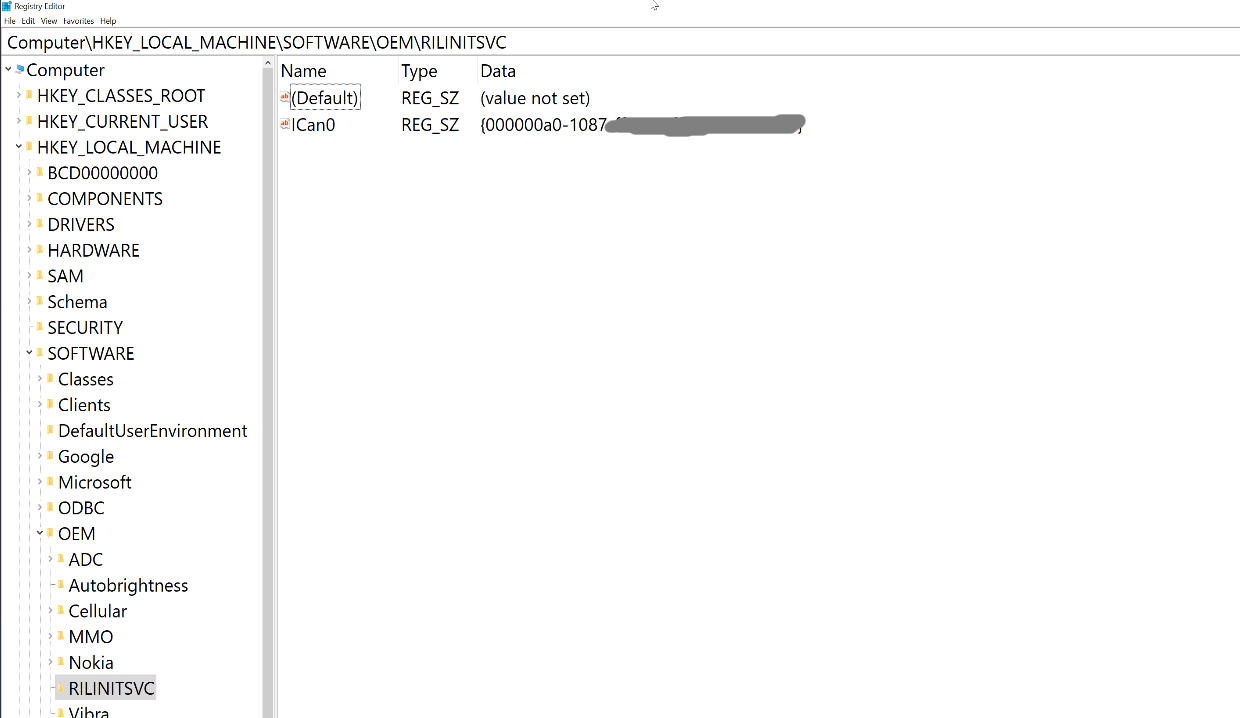
Part 2 - Setting the ICan0 value
Prerequisites
- The Lumia with Windows on ARM build higher than 18363 where you want to activate calls
Open search and run:
regedit
Then navigate to this key:
HKEY_LOCAL_MACHINE\SOFTWARE\OEM\RILINITSVC\
If you don't have the RILINITSVC Key, create it like shown in the screenshot
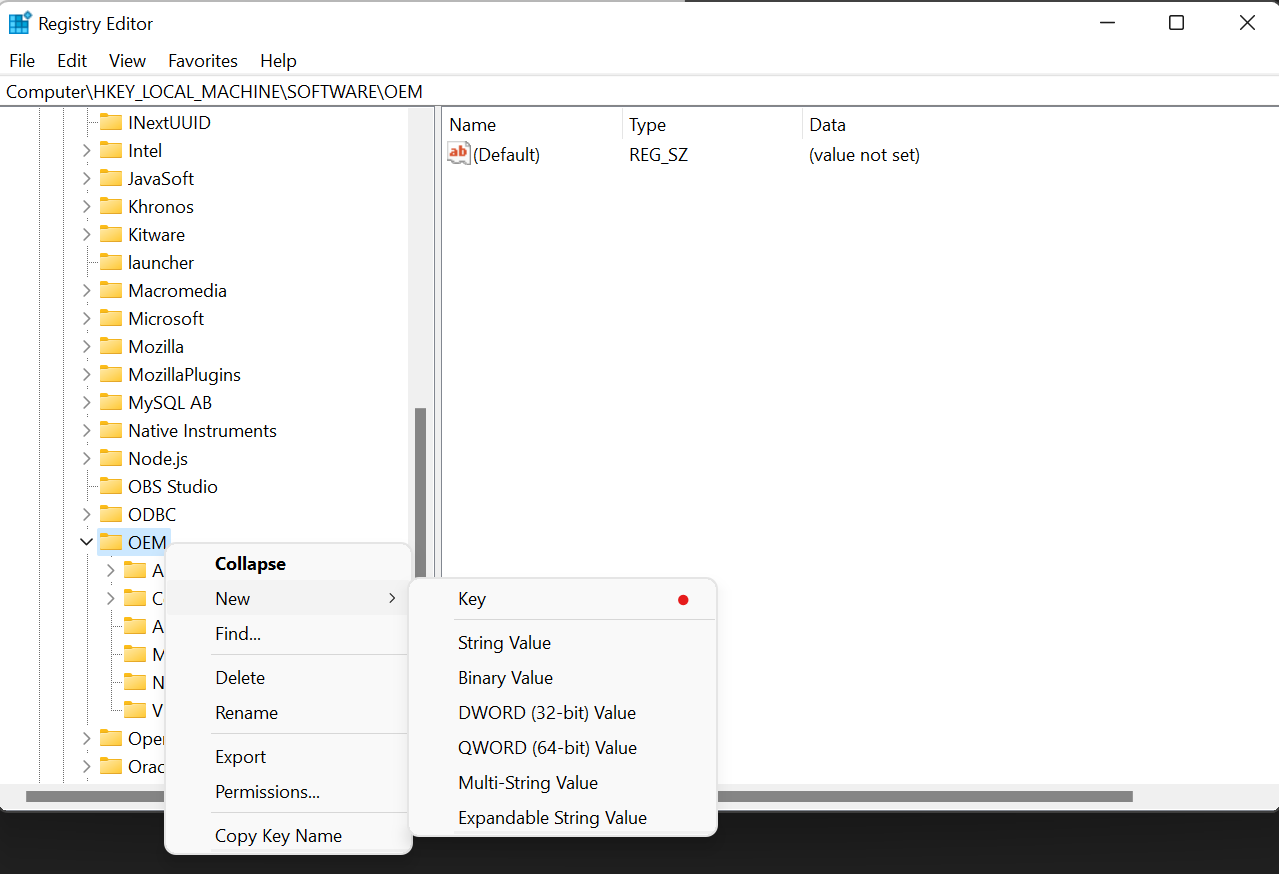
Inside RILINITSVC create a String named
ICan0
and set the recovered value.